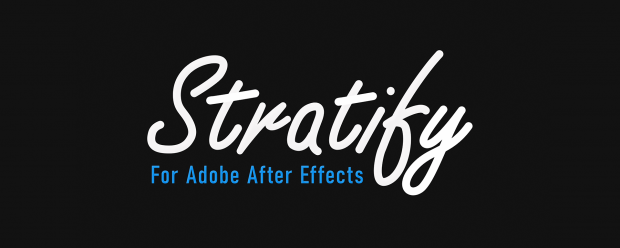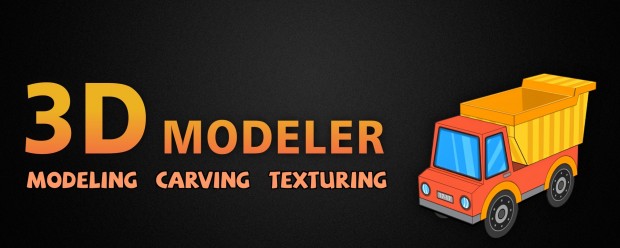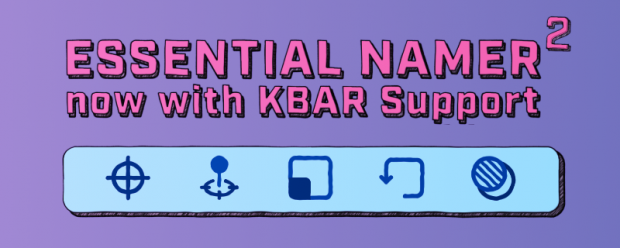-

- Compatibility After Effects
RenderHogs
Add to CartDisable unnecessary layers and effects until render time. Includes tools for maintaining responsiveness in heavy comps.
-

- Compatibility After Effects
Parenter
Add to CartQuickly reposition layers without affecting their animation!
-

- Compatibility After Effects
NumberLink
Add to CartCreate a number counting animation in 1 click! Links numbers to slider values and re-writes text instantly!
-

- Compatibility After Effects
Illumination
Illumination adds a new dimension of lighting control to After Effects. By automating the creation and control of banks of point lights, Illumination brings a new type of lighting to AE - the softbox. Soft lights mean soft shadows, making objects feel much more believable.Add to Cart -

- Compatibility After Effects
Conform Studio
Add to CartConform Studio is a set of scripts that help you automate and manage your vfx workflow: precompose, batch rename, trim, extract, and replace comps with rendered files.
-

- Compatibility After Effects
Auto Audio Mixer
Add to CartMixes all audio layers of the active composition
-

- Compatibility After Effects
Text Split and Animate
Instantly create multiple text layers with animation.Add to Cart -

- Compatibility After Effects
ReverseMaskPath
Reverses the direction of the selected masks.Add to Cart -

- Compatibility Photoshop
RainFX Photoshop Extension
Add to CartPhotoshop extension for creating rain effects. Variate angle, density, speed, wind strength, levels of rain to get the desired look.
-

- Compatibility After Effects
Radiate - Animated Typeface
Add to CartRadiate is an 80's inspired neon typeface. Each glyph is made from one continuous line with glowing and darkened segments. It features a bold and regular weight that you can combine to make rad(iant) neon signs.
Order 4 or more Animography Typefaces and save 25%. -
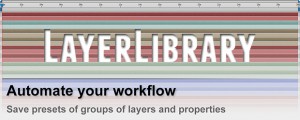
- Compatibility After Effects
Layer Library
Automate your workflow by saving groups of layers as presets. Then let Layer Library create them all for you, along with their effects, masks, markers, keyframes, expressions ...Add to Cart -

- Compatibility After Effects
Groups and Toggles
Add to CartPre-composing layers in After Effects is unavoidable at times, but now you can access pre-composed layers to create mattes, rearrange layer order, embed mattes in MOGRTs, or add multiple MOGRT versions in one file all while keeping your project procedural.
-
Latest
- Deep Glow 2
- It's not just about Black Friday anymore, it is a Cyber Extravaganza!
- FX Trippy DCTL
- How to AUTOMATICALLY Create Animated Captions in Premiere Pro using Captioneer
- Hidden Layer Cleanser
- Motion Plus Design Paris 2024
- Text Layers to ChatGPT
- Create a dynamically deforming spiral of text using After Effects and Newton
- AI Depth of Field
- Rig a car in Adobe After Effects using Newton

 Adding to cart...
Adding to cart...