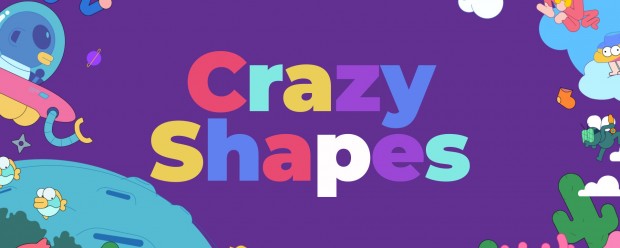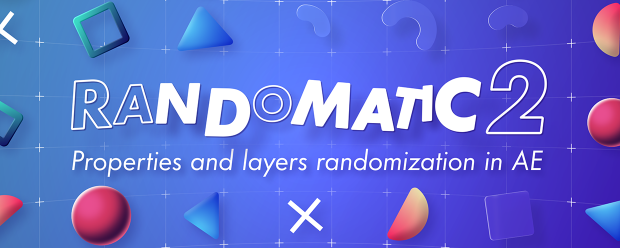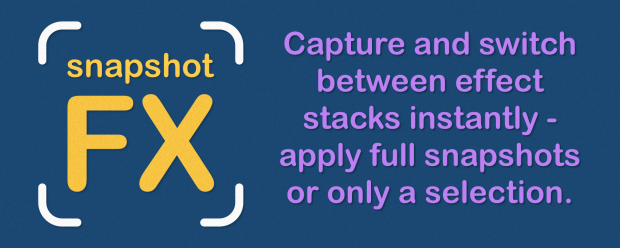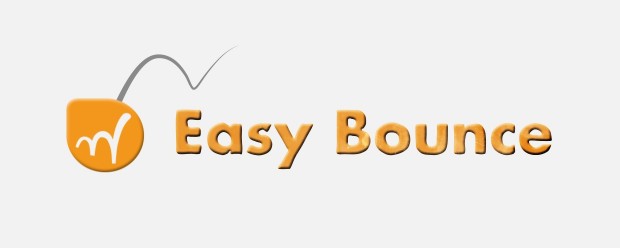Keyframes
-

- Compatibility After Effects
Drag Zoom Pro for Adobe After Effects
Add to CartEasily zoom into your footage by intuitively drawing a box around the portion of the frame. Also supports automatic keyframing.
-

- Compatibility After Effects
Squash & Stretch
Add to CartBring your animations to life instantly with Squash & Stretch – featuring a curated collection of ready-to-use, professionally crafted behaviors. With intelligent controls that adapt to your design, creating vibrant animations has never been easier.
-

- Compatibility After Effects
KeyTweak
Have you ever found yourself animating a mask with 100 keyframes, only to painstakingly adjust each one to fix errors? With KeyTweak, you only need to modify one or two keyframes, and the rest will automatically update for you.Add to Cart -

- Compatibility After Effects
Expression Timeline 2
The ExpressionTimeline lets you combine multiple expressions on a single property, each active for a defined time with smooth transitions between them.Add to Cart -

-

- Compatibility After Effects
QuickDraw
A quick way to animate "write-on" reveal mattes in After Effects.Add to Cart -

-

- Compatibility After Effects
Easy Bake
Convert expressions to keyframes faster, simpler and with more control than ever before.Add to Cart -

- Compatibility After Effects
Flex
Add to CartFlex is a tool for creating dynamically realigning layouts for your layers.
-

- Compatibility After Effects
EaseCopy
Add to CartEaseCopy lets you copy/paste your eases without overwriting your values and copy/paste your values without overwriting your eases.
-

- Compatibility After Effects
GEOlayers 3
Add to CartNow supports Helium for 3D landscapes. Design and animate maps directly in After Effects. Rebuilt from the ground up with tons of new features and faster and more powerful than ever!
-

- Compatibility After Effects
Drive
Add to CartDrive allows the user to control one property with another. For example, you can rotate a layer based on the x position of another layer. Change a particle emitter rate based on the scale of a layer. Change the hue of a layer based on the opacity of another layer. Okay, you get the idea.

 Adding to cart...
Adding to cart...