GEOlayers 3 - FAQ
GEOlayers 2 - FAQ
I just have a blank window after I've run GEOlayers 2 for the first time after installation.
Why are some parts of my map black / not visible after finalization? / GEOlayers did not finalize properly!
Answers
I just have a blank window after I've run GEOlayers 2 for the first time after installation.
Please try to remove GEOlayers with the ZXP-Installer and install it again. Sometimes there are problems during the installation-process.
If you did the reinstall and it doesn't work, please check if there is a antivirus software or firewall active on your machine. These software could block the licencing process in the background.
Why are some parts of my map black / not visible after finalization? / GEOlayers did not finalize properly!
Please check the workarea in the timeline of your mapcomp. GEOlayers 2 only finalize the workarea.
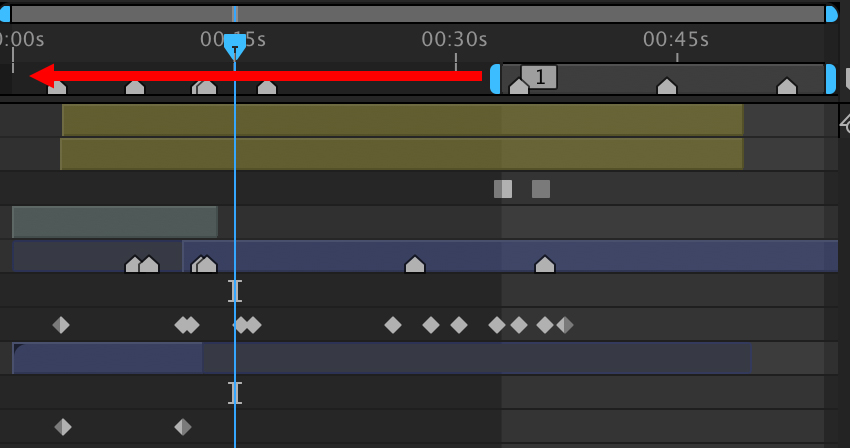
After setting up the new workarea, please finalize the mapcomp again. Now you should have a correct map without any black holes or missing areas.
