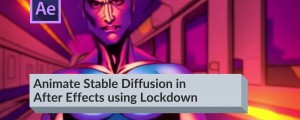
Using the Lockdown plugin in After Effects it is now possible to animate Stable Diffusion created artwork. Learn how in this 1-minute tutorial.
Read More
Learn how to use Photoshop's neural filters in After Effects by creating a dynamic link between After Effects and Photoshop using Paint Link.
Read More
James from Plugin Everything interviews Chris Vranos, developer of Lockdown and Composite Brush. Watch all 3 parts now!
Read MoreLearn how to use Lockdown and Composite Brush to track and key footage onto organic surfaces in After Effects
Read More
Learn how to do a screen replacement with ease using Mocha and the incredible Composite Brush plugin for After Effects
Read More
Learn how to harness the incredible power and simplicity of Composite Brush to achieve the unachievable: a great key from a non-greenscreen shot!
Read More