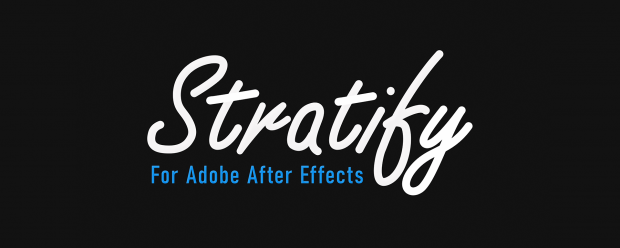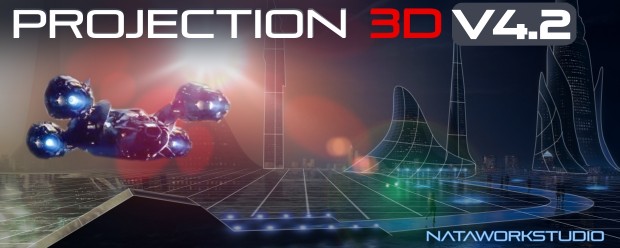-

- Compatibility After Effects
Limber 2
Add to CartThe most-loved rigging tool for After Effects.Check out the new features in version 2
$65.00 -

-

- Compatibility After Effects
Mask Prompter 2
Add to CartA.I.-based plugin for easy and efficient matte generation. Automated AI-powered rotoscoping has arrived! Now includes Segment Anything 2 image models.
-

- Compatibility After Effects
Flatten Layers 2
Add to CartGroup and flatten layers without pre-rendering! The selected layers will be flattened to a single layer in the background without any quality loss or rendering. Easily switch between the flattened and unflattened layers
-

- Compatibility After Effects
Easy Comp
Add to CartA.I.-based plugin for easy footage composition and color matching.
-

- Compatibility After Effects
Depth Scanner
Add to CartNow includes Depth Anything v2. Artificial Intelligence-based plugin for automatic depth estimation. Available for macOS (>11.5) and Windows!
-

- Compatibility After Effects
- Compatibility Premiere
Color Grade Prompter
Add to CartA.I. based plugin for easy and fast color grading based on (multiple) textual inputs or image layers with support for LUT export.
-

- Compatibility After Effects
Slides & Grids
Add to CartNEW: v1.2 with 11 New Features! Create dynamic grids and slideshow animations easily with a lot of flexibility.
It also offers 3 Powerful Tools for creating and managing grids, creating or updating precomps, and bulk editing of compositions for your projects or templates. -

- Compatibility After Effects
versionUp
Easily cycle between every version of your footage.Add to Cart -

- Compatibility After Effects
MP4 + Alpha Converter
Add to CartConvert videos with alpha channel to MP4/h264, keeping the background transparent, just with one click.
-

- Compatibility After Effects
Duplicate & Rename
Simplifies the process of duplicating and renaming layers. You can customize search and replacement terms, adjust layer position, flip layers, and choose from various label colors.Add to Cart -
New

- Compatibility After Effects
- Compatibility Blender
BlenderAe2
Add to CartSeamlessly transfer 3D data and objects between Blender and After Effects in both directions. Save time and streamline your workflow by effortlessly integrating your Blender creations into After Effects!
-
Latest
- Deep Glow 2
- It's not just about Black Friday anymore, it is a Cyber Extravaganza!
- FX Trippy DCTL
- How to AUTOMATICALLY Create Animated Captions in Premiere Pro using Captioneer
- Hidden Layer Cleanser
- Motion Plus Design Paris 2024
- Text Layers to ChatGPT
- Create a dynamically deforming spiral of text using After Effects and Newton
- AI Depth of Field
- Rig a car in Adobe After Effects using Newton

 Adding to cart...
Adding to cart...