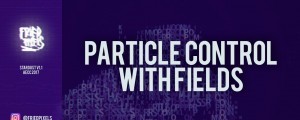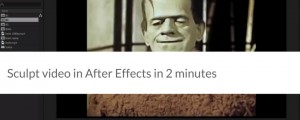
In only 2 minutes, we set up a precise and flexible rig using BAO Layer Sculptor and MaskTracker+ in #AfterEffects to be able to sculpt moving video freely and perfectly! We also show an alternate method using Mocha and MochaImport+ which can be used for more challenging shots.
Read More