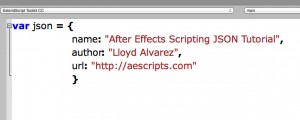Super talented designer and Plexus expert Simon Bronson shares a series of tutorials he presented at our NAB booth this year. Starting things off he shows how to import a walking man motion capture in Cinema 4D and create abstract Plexus structures using an OBJ File Sequence in After Effects
Read More