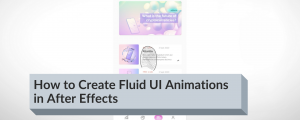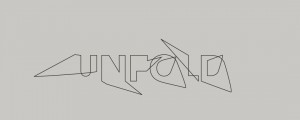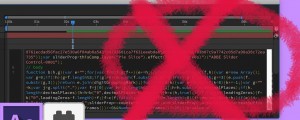Learn how to create a 3D scene in Adobe After Effects with just a few 2D photos. We distribute the photos in 3D space and animate a camera move to create a parallax effect. With the help of iExpressions it is very easy to convert the 2D scene into a 3D scene with depth and a parallax effect.
Read More