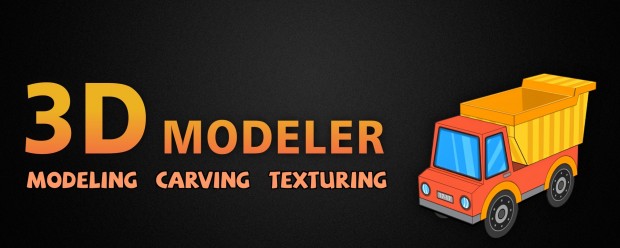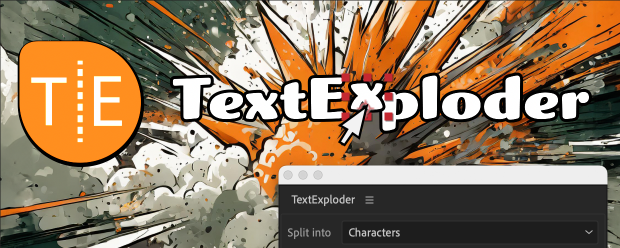-

- Compatibility Premiere
Smart Collect for Premiere Pro
Add to CartIn one-click, automatically collect and relink all the assets used in the selected timeline and relative nested timelines.
-

- Compatibility After Effects
Motioneer Lite
Add to CartIt's a motion engine. Copy animations (and also save with the full version), then attach or apply them to layers retaining comp / layer ratios.
-

- Compatibility After Effects
Aep to Mogrt Pro
Add to CartBatch-add properties to the Essential Graphics Panel in one click. Export multiple compositions to Motion Graphics Template (.mogrt), add keywords, image and video previews to MOGRT files
-

-

- Compatibility After Effects
- Compatibility Photoshop
- Compatibility Illustrator
Icon Library
Add to CartOver 27,000 icons total from popular open source libraries, now available in After Effects, Illustrator, and Photoshop as native shape layers.
-
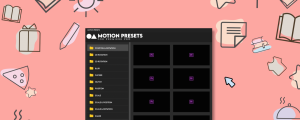
- Compatibility Premiere
Motion Presets for Premiere Pro
Add to CartA handy tool to make animations in Premiere Pro
-

- Compatibility After Effects
- Compatibility Photoshop
- Compatibility Premiere
- Compatibility Illustrator
Stock Search Pro
Add to CartSearch and download unlimited free stock assets directly from any Creative Cloud application.
-

- Compatibility After Effects
Shadow Studio 3
Cast gorgeous raytraced shadows & light with the ultimate shadow plugin for After Effects. Please note the presets are currently only compatible with CC 2021 and above.Add to Cart -

- Compatibility After Effects
- Compatibility Photoshop
- Compatibility Premiere
PQ Grit Kit 2
Add to CartGet down & dirty with PQ Grit Kit 2. Over 160 real, macro-photographed, animated, royalty-free high-resolution textures, designed for blending in After Effects, Nuke or even Adobe Premiere. Use as interesting luma mattes for type, shape layers or anything you want. Add real noise or grunge to footage or get crazy with displacement in Cinema 4D.
-

- Compatibility Premiere
Sequence Hub
Free TrialAdd to CartEasily navigate through Nested Sequences and keep your project organized!
-

- Compatibility After Effects
Flex
Add to CartFlex is a tool for creating dynamically realigning layouts for your layers.
-

- Compatibility After Effects
Quick Menu 3
Add to CartFeaturing 14 new features! Find and apply plugins, effects, presets, scripts, extensions, menu commands, shape layer filters and expressions with lightning speed!
-
Latest
- HydroChrome
- O Poder Do Newton 4 No After Effects
- Random Wiggler
- Combine the style of 3D characters with the ease of 2D rigging with Blender and Joysticks n' Sliders in After Effects.
- BBTools Tiler 4
- Creating the most used map animation tool: GEOLayers - Markus Bergelt
- Bullet Time
- Simon Bronson's Stipple Secrets
- TextExploder V3
- How to use EasyShape FX and Springy FX to Create a Fishing Float Water Splash Animation

 Adding to cart...
Adding to cart...