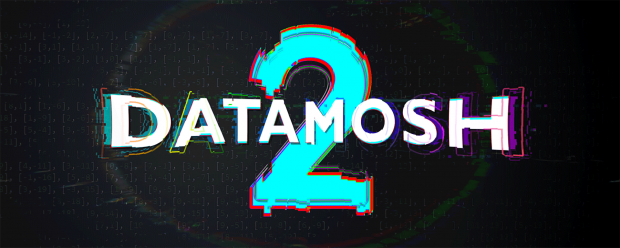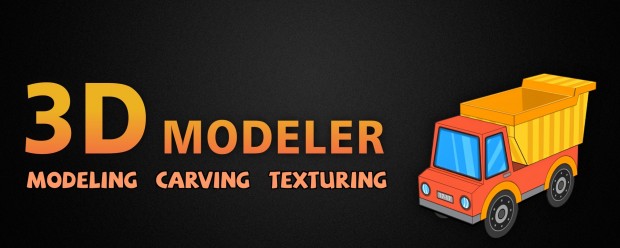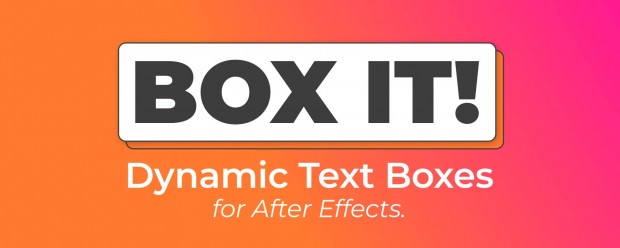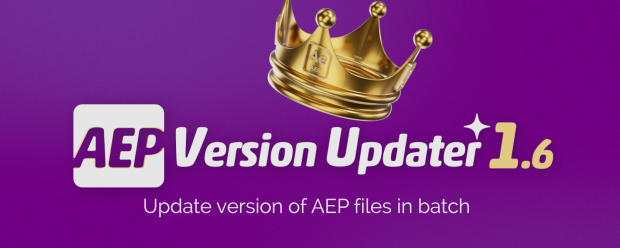-

- Compatibility After Effects
- Compatibility Premiere
Easify 2 Pro
NEW!Add to Cart
Animation Curve with Bézier Handles!First-ever animation easing extension in Premiere Pro!
-
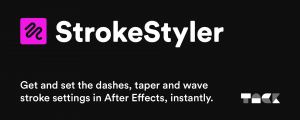
- Compatibility After Effects
StrokeStyler
Add to CartTwirling down endless groups in your shape layers to find and set a stroke’s dashes, taper or wave settings takes forever. StrokeStyler instantly fetches these settings for you, allowing you to easily edit them directly in the panel.
StrokeStyler also brings the much-loved 'Align Dashes to Corners' functionality to After Effects.
$19.00 -

-

-
New

- Compatibility After Effects
QualityControl
Add to Cart25% Off until July 20. Easily manage the quality and RAM preview render speed of your project. Save layer properties, effect parameters and composition switches like frame blending, motion blur and depth of field to three presets; low, medium and high, then apply them project-wide, instantly, in one click.
Minimum requirements: After Effects 2024
-

- Compatibility After Effects
- Compatibility Premiere
Curve Tracer
Add to CartFrom pencil drawings to abstract sketching - trace your footage with contours and bring the organic feel of hand drawn style to your creations.
-

- Compatibility After Effects
- Compatibility Premiere
Split Blur
Add to CartKaleidoscopic blur with an organic painterly feel.
-

- Compatibility After Effects
- Compatibility Premiere
Pixel Stretch
Add to CartOrganic nonlinear pixel stretching with subpixel accuracy by luminance curve or input layer in orthogonal directions.
-

- Compatibility After Effects
- Compatibility Premiere
Time Bend
Add to CartTime Bend aims as a better replacement for the Time Displacement effect in After Effects. The main difference is more versatile control over the frame sequence, blending with editable transition, loops support, or animating time mapping via curve phase.
Attention: Due to the complexity of this plugin, we advise you first to download and test the free "TRY " version before the purchase. -

-

- Compatibility Nuke
smartMedia
Add to CartNow available as affordable Studio Annual Subscription for all cragl tools. smartMedia is a fully customizable multi-threaded media converter, ingestion and delivery tool that runs standalone and inside Nuke. It lets you convert image and video based media from one format into another using Nuke under the hood. Due to using Nuke's node based workflow this means full flexibility to create any output you like - including custom slates and burn-ins. And if you have some programming knowledge you can take over full control and customize it heavily to your needs.
-

- Compatibility After Effects
Faux Parent
Add to CartFaux Parent will give you all the power of normal parenting, but with the freedom that you will never get from a "real" parent. Faux Parent allows you to decide how much control the parent can have over the child in Adobe After Effects.

 Adding to cart...
Adding to cart...