
Learn how to create a stylish spiral particle animation using Stardust in After Effects by Gui Esp
Read More
Limber is the latest tool for Inverse Kinematics and Character Animation in After Effects using Shape Layers. In this tutorial, we show how to apply the automatic walk cycle of iExpressions 2 to a zombie character rigged with Limber such that the zombie walks fully automatically when we keyframe its position.
Read More
Very clever tutorial that shows how to use the new master properties in After Effects with Cloners + Effectors to create a field of grass blowing in the wind.
Read More
The toComp and fromComp functions of After Effects expressions can be confusing - but they don’t have to be! Watch this 1-minute tutorial to understand how they really work and how to use them. An an example, we link the center of a circle effect on one layer to the center of a circle on a second layer such that they always stay in place no matter how you move, scale or parent any of the two layers.
Read More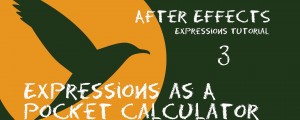
This class gives you a systematic overview of the basics of the expressions language in After Effects. You learn how to do basic math and how to use variables to access almost everything in your project. This allows you, for example, to place layers relative to other layer or let them adjust to the size of the composition automatically. We also show how to scale and offset a motion path with expressions.
Read More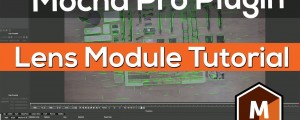
A short overview of the Lens Module within the Mocha Pro Plugin for Adobe Premiere and After Effects.
Read More
In the new After Effects CC 2018.1 you can now import json and jsx files to use directly in expressions. So instead of copying and pasting your expressions code again and again, you can keep your functions in one, central location now and access them easily from any expression. Work more efficiently and build your own expressions library file that you can reuse in any project!
Read More
Great tutorial showing how to do a face morph in #AfterEffects using BAO Layer Sculptor by Cale Oglesby
Read More
The second class of the Tutorials Series about Adobe After Effects Expressions featuring the wiggle expression and some explosions!
Read More
If you are using Premiere Pro and want to start learning how to create titles or lower thirds for your projects in After Effects, then this is exactly the right tutorial series for you. In this part two we create a lower third using text and shape layers. You learn how to work with shapes in Ae, how to use matte layers to clip animated texts and how to animate in After Effects using the extension Squash & Stretch. In just a few minutes we create the entire lower third from start to finish - even including sound effects! And you also get some useful design and layout tips on the way.
Read More

A detailed rigging After Effects Tutorial using RubberHose and Joysticks 'n Sliders together by This 'n That Studio.
Read More
Timelapse of rigging a cat character in #AfterEffects using Duik and Joysticks 'n Sliders by This 'n That Studio
Read More