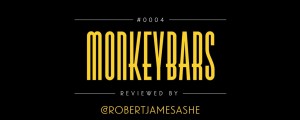In this quick tutorial, you will learn how to access the 100 sounds effects that are included in the free version of Squash & Stretch. You will also learn how to use QuickImporter to quickly browse and import them into Premiere Pro and/or Audition
Read More