
Lendon Bracewell from Visionary Universe shows how to create a Logo Disperse using Stardust Layer Emitter, Turbulence and Force nodes.
Read More
In this advanced Plexus tutorial, Yair Ya-Ya Gadon explains how he created the awesome 3D Plexus effect in his Siemplifay ThreatNexus spot
Read More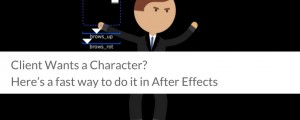
Great tutorial using Joysticks 'n Sliders on how to create character animation fast and easy.
Read More
In this tutorial, Charles Yeager shows how to use GEOLayers 2 with SkyBox tools to create 360 videos. Using GEOLayers 2 and Mettle FreeForm Pro, you can create 3D map landscapes right inside After Effects. This also enables us to create 360 renders of the 3D map terrain using the SkyBox tools. Rendering our 3D terrain in 360 requires a few extra steps, which we will go through in this tutorial.
Read More
In this one hour training, Mocha gurus Ross Shain and Mary Poplin give a rundown of how exactly Mocha’s planar tracking works, how to layer properly for automatic garbage mattes, and lots more advanced tips and tricks to help you work faster inside Adobe After Effects and Premiere Pro workflows using Mocha Pro Adobe Plug-in.
Read More
Nick Butcher shows how easy it is to use Bodymovin to create UI animations in #AfterEffects and export them for native use in an Android app. Especially now that Bodymovin supports AnimatedVectorDrawables!

When shooting 360 video, moving the camera often introduces jittery motion and stabilization issues. If not corrected, these videos can cause nausea inducing viewing experiences and negative reactions to immersive video.
Mocha VR plug-in for Adobe is a simple solution for 360º stabilization and can be run directly inside Adobe Premiere Pro & After Effects. This video will focus on "stabilizing the horizon" with Mocha VR and Premiere Pro.
Read More