
In this Mocha short rotoscoping tutorial, Mary Poplin shows how to create roto masks quickly for simple effects isolation and effects compositing.
Read More
Fun claymation with automated lip sync using Auto Lip-Sync, Mocha and MochaImport+ by Frederik Thelander
Read More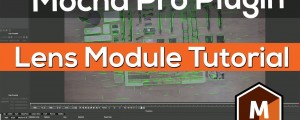
A short overview of the Lens Module within the Mocha Pro Plugin for Adobe Premiere and After Effects.
Read More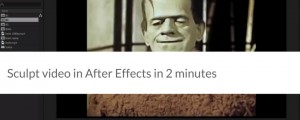
In only 2 minutes, we set up a precise and flexible rig using BAO Layer Sculptor and MaskTracker+ in #AfterEffects to be able to sculpt moving video freely and perfectly! We also show an alternate method using Mocha and MochaImport+ which can be used for more challenging shots.
Read More
In this quick tip, Mary Poplin, Boris FX Product Specialist, will cover some Mocha tracking techniques to solve difficult shots: what to do when the object you are trying to track is partially or fully occluded, the importance of layer order, how to avoid occlusions, and how to spot occlusions before you start tracking.
Read More
Fantastic hybrid stop-motion spot using Mocha Pro, EaseCopy, Immigration and pt_ShiftLayers by In The Thicket. Includes Behind the Scenes video.
Read More
Learn how to create the Pennywise dance scene effect for the IT Movie using Mocha and MochaImport+. Please note that this tutorial is in french but you should still be able to follow along :-)
Read More
In this one hour training, Mocha gurus Ross Shain and Mary Poplin give a rundown of how exactly Mocha’s planar tracking works, how to layer properly for automatic garbage mattes, and lots more advanced tips and tricks to help you work faster inside Adobe After Effects and Premiere Pro workflows using Mocha Pro Adobe Plug-in.
Read More