
Blake Anderson walks through creating 2 different maps using GEOlayers in After Effects
Read More
Nice review of all the top rigging tools for After Effects including Limber, PuppetTools, Character Tool by Keyframe Academy
Read More
ActionVFX shows how to use The LoopMaker to quickly create seamless loops in After Effects.
Read More
Boone Loves Video shows you how to create responsive lower thirds for Mogrts by using Pins & Boxes in After Effects. The Mogrts can be used in Premiere Pro without needing Pins & Boxes. Includes free Mogrt!
Read More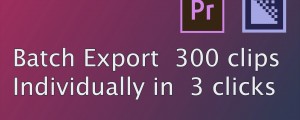
Tired of exporting manually all your clips from Premiere Pro? The new AfterCodecs panel has you covered!
Read More
Learn how to create data-driven map animations in After Effects using GEOlayers by Boone Loves Video
Read More
Learn how to easily use iExpressions to add elastic deformation to a shape layer in After Effects to make it deform automatically when you move it. As an example, we use a plant whose leaves and branches swing when moved with a few simple settings.
Read More
Character Swing Rigging and Joysticks 'n Sliders character rigging and animation tutorial by Ina
Read More
Fantastic automated work using Templater, Labels, Keyframe Presets, EasyCopy, KeyFast, Keysmith, BG Renderer and more for Google by Gerald Mark Soto at Brand New School
Read More
Nice tutorial on how to use Joysticks 'n Sliders to create a mouth rig by backwoods animation
Read More
Awesome tutorial and animation rigged using Joysticks 'n Sliders and Character Swing Rigging by Ina. Btw, this is a whole new kind of AE tutorial, Ina makes it more a lifestyle video, I am sure you will love it!
Read More
Limber is the latest tool for Inverse Kinematics and Character Animation in After Effects using Shape Layers. In this tutorial, we show how to apply the automatic walk cycle of iExpressions 2 to a zombie character rigged with Limber such that the zombie walks fully automatically when we keyframe its position.
Read More