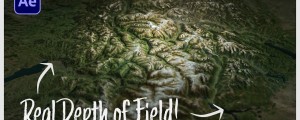
Learn how to create 3D terrains in Adobe After Effects using GEOlayers 3 and Helium
Read More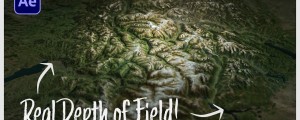
Learn how to create 3D terrains in Adobe After Effects using GEOlayers 3 and Helium
Read More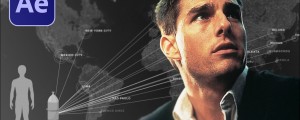
Learn how to create and animate a Mission Impossible map in Adobe After Effects using GEOlayers 3
Read More
Exciting news from @BooneLovesVideo! One of our first and longtime intensive user Jason Boone has created a GEOLayers 3 master course and it is now available!
Read More
Here's the best way to create and use label templates when working with GEOlayers 3 in Adobe After Effects.

Boone Loves Video reviews his top 22 plugins in Adobe After Effects for this year. List includes (in alphabetical order): Aep to Mogrt, Coco Color Coworker, Datamosh 2, Deekay Tool, foxReveal, GEOlayers 3, HandyCam, Helium, Keystone, Long Shadow, Lockdown, Matte Tool 2, Signal, Social Beam, Time Marker, Volna 2 and Workflower
Read More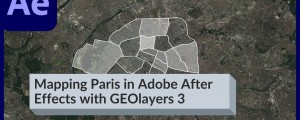
Boone Loves Video shows how to use GEOLayers 3 to easily map the arrondissements and quartiers of Paris
Read More
Nice roundup from Boone Loves Video that includes The Power of Expression book which is a must on any serious After Effects artist's bookshelf!
Read More
Boone Loves Video shows you how to create responsive lower thirds for Mogrts by using Pins & Boxes in After Effects. The Mogrts can be used in Premiere Pro without needing Pins & Boxes. Includes free Mogrt!
Read More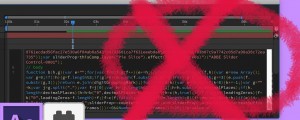
Boone Loves Video shows how you can use iExpressions to make complex expression driven graphics without having to write or understand any code.
Read More