
Learn how to use the new Stippling feature in Pastiche2 and to go way beyond by applying colors and making the animation loop in After Effects!
Josh Olufemii and Herman Huang show how to use AE Pixel Sorter to create the super cool melting pixel effect that you see all over Instagram. Includes a free project file download.
Read More
TipTut does a quick overview of Easy Bounce for After Effects and is even giving away some free licenses for the pro version
Read More
Learn how to create the popular pixel sorting effects using noise and creating a correct sense of depth using AE Pixel Sorter in After Effects
Read More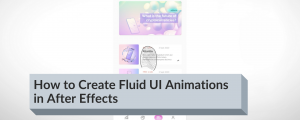
Today we show you something about a little motion design niche: Designing user interface animations for mobile apps and web apps.
Learn how to first import your user interface designs from Xd, Figma or Sketch into Adobe After Effects, then create animations there using the spring tools in iExpressions. It’s not only easy to create spring animations in After Effects, they can also be easily implemented in Google’s Android, Apple’s UIKit (or SwiftUI), and Facebook’s React.
Read More
Learn how to use the Blace plugin's Artificial Intelligence-powered face detection along with its powerful masking workflow to selectively detect and blur faces. Blace is 40% off until February 7, 2021
Read More
motion.by.nick teaches you how to create a character rig using custom images in After Effects using Joysticks 'n Sliders
Read More
Awesome 8-bit animation of the Mandalorian using RetroDither and Deep Glow by Jeremy Mansford
Read More
The always excellent annual School of Motion Holiday Card created using Lockdown, Newton, Pastiche, Stardust, Limber, Auto Fill, Joysticks 'n Sliders, EaseCopy, Ray Dynamic Color, Ray Dynamic Texture, Flow, Element 3D, Character Tool, Ouroboros and more by the SoM alumni. Include mega project and assets download for free!
Read More