
Charles Yeager for Premiumbeat.com shows how to create depth mattes in After Effects using Depth Scanner. He also shows some creative uses with other plugins like AE Pixel Sorter.
Read More
Charles Yeager for Premiumbeat.com shows how to create depth mattes in After Effects using Depth Scanner. He also shows some creative uses with other plugins like AE Pixel Sorter.
Read More
Shutterstock is giving away some free Halloween video assets created with our Modulation plugin.
Read More
Charles Yeager deep dives into our Modulation plugin for After Effects including some top-secret tips and tricks
Read More
After Effects + GEOlayers 3 + FreeForm Pro + Mettle FLUX
GEOlayers 3 lets you render custom maps from online data sources directly in After Effects. Mettle FreeForm Pro can turn them into 3D landscapes. Mettle FLUX is the perfect complement to further customise your look. Tutorial hosted by the one and only Charles Yeager!
Read More
Rocketstock put together a list of plugins that are great for creating cyberpunk animations including AE Pixel Sorter, Modulation, Deep Glow, Data Glitch, Lockdown, Displacer Pro, Datamosh and more. We would add Stardust and Plexus to the list ourselves!
Read More
Charles Yeager shows two easy ways to create an X-Ray effect in After Effects using Mettle Flux and Mantra V2
Read More
Learn how to create a 3D portrait animation, quickly and easily with FreeForm Pro in After Effects. Includes free project download.
Read More
Learn how to add mood and texture to your footage using Mettle FLUX. In this tutorial, Charles Yeager shows how to camera track your scene in After Effects, and then add a FLUX “Volume” to match the camera movement. Includes free project download.
Read More
Charles Yeager (yeagerfilm.com) shows how to create a 360° scene using Mettle FreeForm Pro and GEOLayers in After Effects CC 2019. He uses the built in VR tools that are native to After Effects. You can create a 360° landscape animation, as well as reflection and environment maps.
Read More
Charles Yeager shows us some of his favorite ways to use Mettle Flux in After Effects. Includes free project download.
Read More
In this quick tutorial we will locate all of the new SkyBox effects that have been integrated into Adobe After Effects and Premiere Pro CC 2018. The effects are now listed under Immersive Video.
Read More
In this tutorial, Charles Yeager shows how to use GEOLayers 2 with SkyBox tools to create 360 videos. Using GEOLayers 2 and Mettle FreeForm Pro, you can create 3D map landscapes right inside After Effects. This also enables us to create 360 renders of the 3D map terrain using the SkyBox tools. Rendering our 3D terrain in 360 requires a few extra steps, which we will go through in this tutorial.
Read More
Stereoscopic support is available in “SkyBox Studio V2“, for After Effects, and Charles Yeager guides us through the features. Charles shows us how to level the horizon on stereoscopic footage, as well as add text and a logo. We also see how to apply “SkyBox 360 Post FX” which has monoscopic and stereoscopic support. We can easily add a “Blur”, “Glow”, “DeNoise” and “Sharpen” onto our stereoscopic footage.
Read More
Learn how to remove a camera tripod and shadow from 360 footage in After Effects. It is a basic technique that works for removing a stationary object in a scene using SkyBox Composer, a module in SkyBox Studio V2, that gives you a View-Based edit comp. It allows you to edit 360 footage in the same way that you would edit 2D footage. Charles introduces SkyBox Composer interface, and walks us through the process, using the Clone Stamp tool.
Read More
Charles Yeager shows us how to stabilize 360 footage in a couple of clicks using a feature in SkyBox Studio V2. Once you have stabilized your footage you can easily straighten the horizon as well with the SkyBox Master Camera Z rotation Controls.
Read More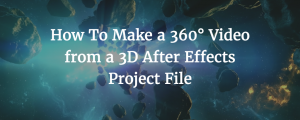
Charles Yeager shows us how to take a regular After Effects project file, and turn it into a 360 video. He starts with an asteroid project file that he created 3 years ago using Element 3D, and converts it into 360 video using “SkyBox Composer” a new module in SkyBox Studio V2. It’s a quick and easy way to breathe new life into old scenes.
Read More